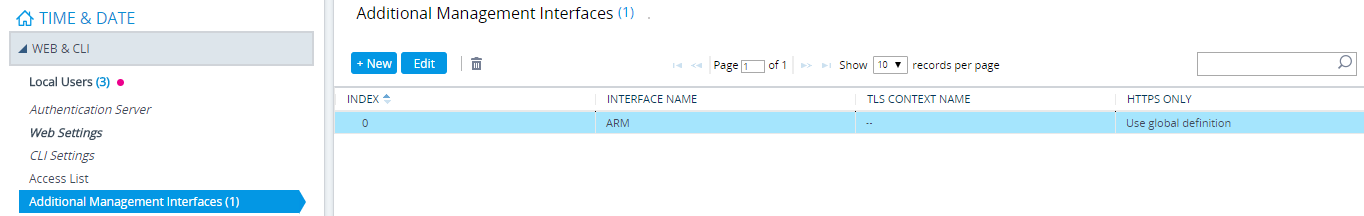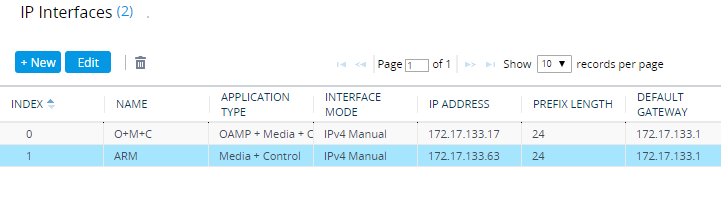Defining an IP Interface Dedicated to ARM Traffic
ARM version 7.8 and nodes (SBC or Gateway) version 7.20A.154.044 and later support the capability to define on AudioCodes devices additional IP interfaces for management on any application type (Media and/or Control, not OAMP) and different TLS contexts for each IP interface.
Defining a dedicated IP interface on the device for ARM traffic allows keeping ARM traffic internal, if required, separating ARM traffic from other device management traffic such as Web, SNMP and NTP.
When defining ARM on the node, you must assign an IP interface to the remote host (ARM) and a TLS context for the HTTP Service. The ARM automatically adds its routers to all nodes. When the ARM does this, it uses the same IP interface and TLS context that you defined for the ARM Configurator HTTP Service. If either the IP interface or the TLS context of the ARM Configurator will be changed, the ARM will synchronize the new values to the ARM routers.
| ➢ | To provide an AudioCodes device with a dedicated ARM interface: |
| ■ | Connect to the device’s Web interface and in the Web interface, navigate to Administration > Web & CLI > Additional Management Interfaces. Configure an additional IP interface for device routing management as shown in the following figure. |